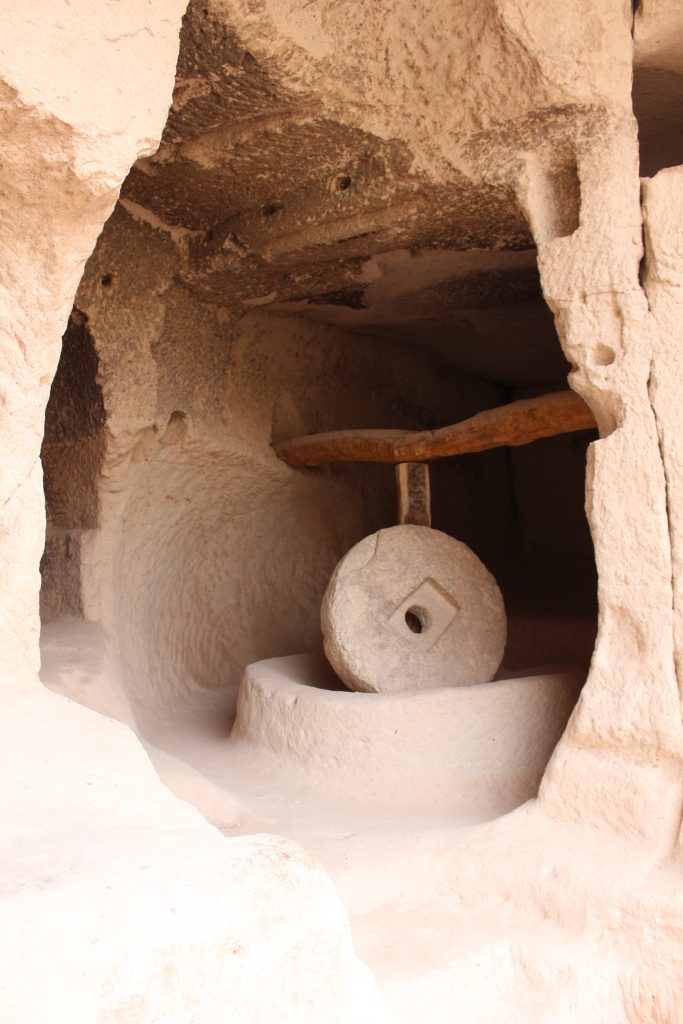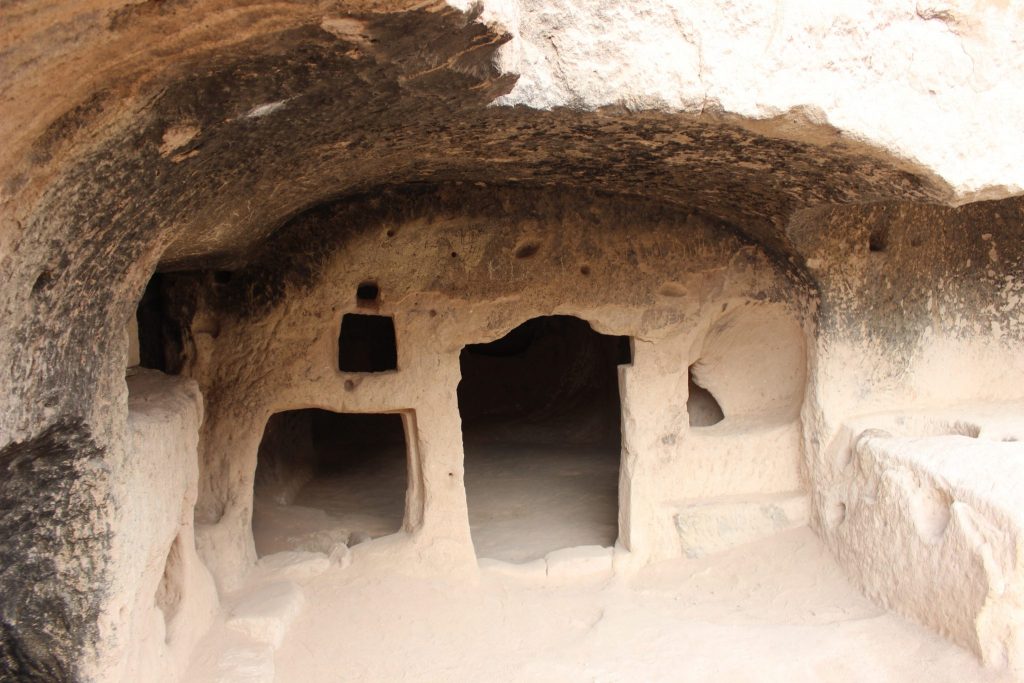OperationalError at /api/…
(‘08001’, ‘[08001] [Microsoft][ODBC Driver 17 for SQL Server]TCP Provider: Error code 0x2746 (10054) (SQLDriverConnect)’)
edit /etc/ssl/openssl.cnf
add this to beginning of the file:
openssl_conf = default_conf
end this to end of the file:
[ default_conf ]
ssl_conf = ssl_sect
[ssl_sect]
system_default = system_default_sect
[system_default_sect]
MinProtocol = TLSv1.2
CipherString = DEFAULT:@SECLEVEL=1